BingX test and experiences
👇 Evaluation criteria
- Security: 90%
- Fees: 94%
- Ease of use: 81%
- Deposit and withdrawal: 83%
- Offered cryptocurrencies: 97%
- Features: 85%
- 💡 Low fees
- 💡 Grid trading
- 💡 Copy trading
- 💡 Futures trading
- 💡 BingX Card
📖 This is what you need to know about BingX registration and verification
- Registration with BingX can be done via the mobile app or the website. Both options offer a user-friendly interface for new users.
- Either an email address or a phone number is required to register. In addition, a password must be created that is between 8 and 20 characters long and contains a combination of numbers and letters.
- After entering the data, a security check must be carried out through a puzzle to prevent automated logins. The user then receives a confirmation code by email or SMS, which must be entered to complete the registration.
- Registration itself is quick and can be used without verification, although features are limited for unverified accounts.
- BingX offers two levels of verification: Basic KYC and Advanced KYC. Both are necessary to receive higher deposit and withdrawal limits.
- Basic KYC requires you to provide basic personal information. This process usually only takes about a minute.
- Advanced KYC requires uploading a valid ID and a selfie of the user holding the document. This verification step typically takes 2 to 10 minutes.
- Users who have completed advanced KYC receive higher deposit and withdrawal limits and can use additional features such as fiat transactions.
Do you need more information about the crypto exchange BingX? Feel free to take a look at ours BingX test.
Instructions for BingX registration
Registering with BingX is simple and user-friendly, available via both the mobile app and the website.
- Website registration:
- There is a “Register” option on the official BingX website.
- You can enter either your email address or phone number, create a strong password, and go through the security verification process.
- A verification code will be sent to the email address or phone number provided, which will then be entered to confirm the account.
- Once this code has been entered, registration is complete and you can access the platform.
- Mobile app:
- Download the BingX app from the Google Play Store or the Apple App Store.
- The registration process is similar to the website. You will need to enter your login details, complete the security puzzle and enter the verification code.
Instructions for BingX Verification (KYC)
Verification (KYC) at BingX is an important step to secure your account and unlock advanced features such as higher trading and withdrawal limits. Here are the essential steps to successfully complete the KYC process:
- Login and access verification: Log in to your BingX account and go to the Account Security or Identity Verification section of your account settings.
- Enter personal information: For the Basic KYC-Verification requires you to provide basic information such as your name, date of birth, gender and nationality. This stage usually only takes a few minutes.
- Advanced KYC: To get higher deposit and withdrawal limits, you can advanced KYC carry out. To do this, you must upload a valid identification document (e.g. passport, ID card) as well as a selfie in which you are holding the document. This step typically takes 2 to 10 minutes.
- Review and completion: After you upload the required documents, BingX will check your information. After successful verification, you can access all features, including higher limits and special features such as fiat transactions and exclusive events.
With verification, BingX protects your account from unauthorized access and ensures that the platform operates compliantly with applicable financial regulations. It is also possible to unlock higher daily and monthly transaction limits through enhanced KYC verification.
After verification you are ready for your first BingX deposit.
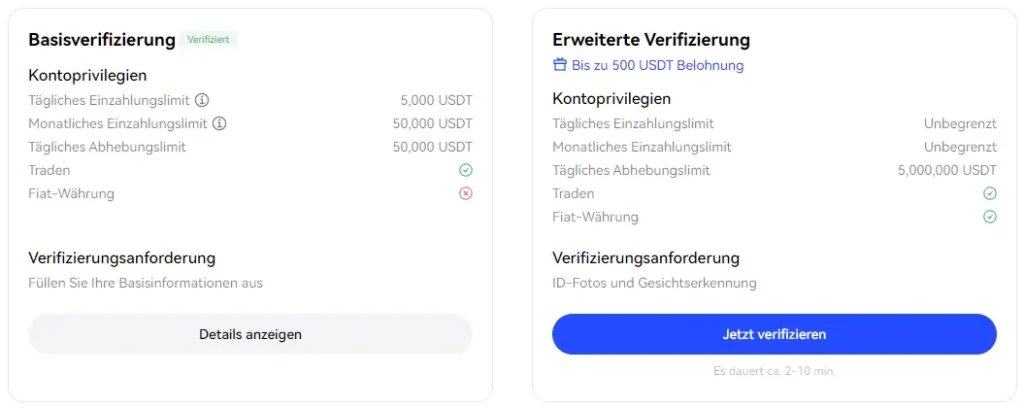
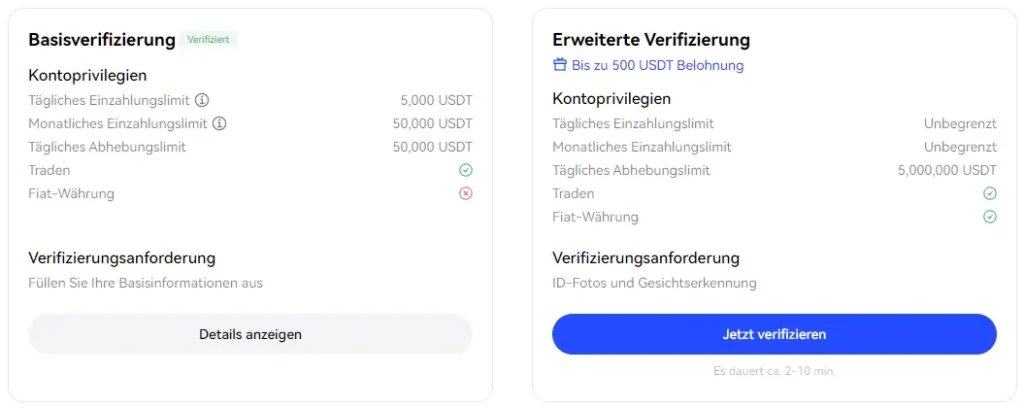
Delete BingX account: This is how it works
Deleting a BingX account is a simple but irreversible process. Here is a quick guide on how to permanently delete your account:
- Sign in: Go to the BingX website or open the app and log in to your account.
- Navigate to the Help Center: In your account settings, find the “More” option and then select “Help Center”.
- Search for delete account: In the Help Center, type “delete account” in the search bar to find relevant instructions. There you will find the link to block or delete your account.
- Confirmation: Select the “Delete account” option and follow the instructions. You will receive a verification code to your registered email.
- Submit request: After entering the code, the deletion request will be processed. The account is usually deleted within 24 hours.
Remember to close all open transactions and withdraw remaining funds before deleting, as this step cannot be reversed.
Frequently asked questions (FAQ) about BingX account creation, BingX KYC and BingX account deletion
This section answers the most common and important questions about BingX account creation, BingX KYC and BingX account deletion.
For basic verification, you must provide personal information such as your name and date of birth. For advanced verification, you need an identification document (e.g. passport, ID card) and a selfie in which you are holding the document.
To delete your account, log in to your account and go to the Help Center. Search for “Delete account” and follow the instructions. You will receive a confirmation code by email that you must enter to complete the deletion.
Basic KYC verification typically takes around 1 minute, while advanced verification takes between 2 and 10 minutes. If it takes longer, support can be contacted.

