BingX test and experiences
👇 Evaluation criteria
- Security: 90%
- Fees: 94%
- Ease of use: 81%
- Deposit and withdrawal: 83%
- Offered cryptocurrencies: 97%
- Features: 85%
- 💡 Low fees
- 💡 Grid trading
- 💡 Copy trading
- 💡 Futures trading
- 💡 BingX Card
📖 This is what you need to know about BingX deposits and withdrawals
- BingX allows deposits in fiat currencies such as Euro (EUR), Swiss Franc (CHF), Japanese Yen (JPY) and Australian Dollar (AUD).
- Fiat deposits are possible free of charge via bank transfer. Deposits by credit card are also possible, but third-party fees apply.
- You can convert your cryptocurrencies into fiat and withdraw them via bank transfer. To do this, you first convert your crypto into fiat currency and then transfer the amount to your bank account.
- You can deposit various cryptocurrencies directly into the platform. Depending on the network you choose, network fees vary, but the platform itself does not charge additional fees for crypto deposits.
- Cryptocurrencies can easily be withdrawn to an external wallet. The fees depend on the respective network. For example, on the TRON network they are cheaper (around $1 for USDT).
Do you need more information about the crypto exchange BingX? Feel free to take a look at ours BingX test. No account yet? You can find ours here Instructions for opening a BingX account.
Instructions: Deposit euros at BingX
Here are step-by-step instructions for depositing fiat currencies at BingX:
- Create an account or log in: Log in to your BingX account or create a new account.
- Select fiat deposit: Click on “Buy Crypto” in the top navigation area and then select “Fiat Deposit”.
- Select currency and amount: Select Euro (EUR) as the fiat currency and enter the desired amount you would like to deposit.
- Select payment method: Choose bank transfer as payment method. You will then be redirected to a payment service provider who will handle the processing, such as: B. Legend Trading. It is important to provide the correct purpose shown to you to ensure the payment is applied to your account.
- Complete KYC verification: For fiat deposits, you must go through KYC verification to confirm your identity. This serves security and compliance with legal requirements.
- Complete the transfer: Follow the instructions for the transfer and make sure to indicate the intended purpose when making the transfer.
- Check balance: The transfer usually takes 1 to 2 working days. You can view the status of your deposit at any time under “Assets” in the “Fiat Currency” section.


How can I withdraw euros from BingX?
How do I get my money at BingX and how long does it take for BingX to pay out? Here you will find instructions with all the important information about BingX payouts.
- Register: Log in to your BingX account and go to the Assets section.
- Select fiat withdrawal: Click Withdraw, click Fiat Withdrawal and select Euro (EUR) as the fiat currency you want to withdraw.
- Enter amount: Enter the desired withdrawal amount.
- Specify recipient bank account: Enter the bank account details to which the euros should be transferred. Make sure the information is correct to avoid transfer errors.
- verification: Before withdrawing, you may need to go through two-factor authentication (2FA) to increase security.
- Completing the payout: Confirm the transaction and check the status of the withdrawal in your wealth account.
Euro withdrawal fees via SEPA are EUR 2, and processing time is usually 1 to 2 business days, depending on the bank’s processing time. You can also find further information in our article on the BingX fees.
Deposit cryptocurrencies at BingX
At BingX you also have the option of depositing cryptocurrencies from your own wallet. You can get instructions for this here:
- Register: Log in to your BingX account and go to the “Assets” section.
- Access deposit options: Click on “Deposit” in the menu. A list of supported cryptocurrencies opens.
- Select cryptocurrency: Enter the name of the cryptocurrency you want to deposit (e.g. Bitcoin or USDT). Select this from the list.
- Select network: Make sure to choose the right network (e.g. ERC20 for Ethereum). Only use the network specified for your cryptocurrency to avoid losses.
- Copy deposit address: The platform generates a deposit address. Copy this address or scan the QR code in your wallet to send the deposit.
- Execute transfer: Send cryptocurrency from your external wallet to the specified deposit address. Make sure the transaction details are correct.
- Check balance: Depending on the network, it may take a few minutes to hours for the deposit to be credited to your BingX account. You can check the status under “Assets”.
Note that there are no fees for depositing cryptocurrencies on BingX, although network fees do apply.
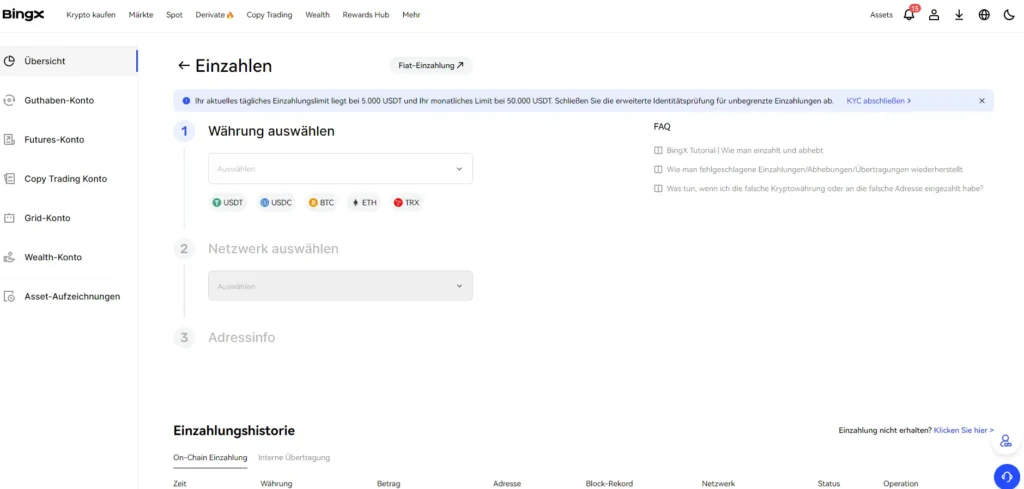
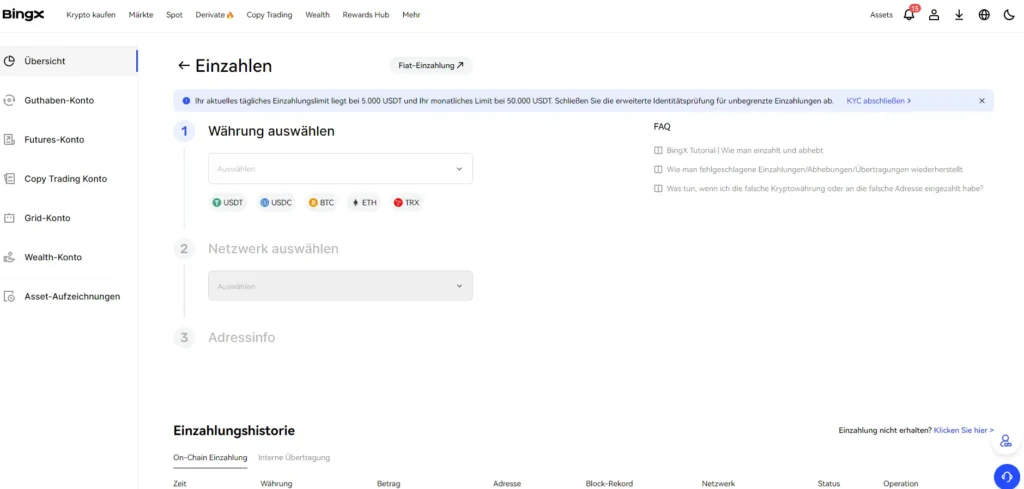
Transfer cryptocurrencies to your own wallet at BingX
BingX lets you freely dispose of your cryptocurrencies. You can send these to your own wallet and store them independently. Here are instructions on how to send your cryptocurrencies from BingX to your wallet:
- Register: Log in to your BingX account and go to the Assets section.
- Access payout options: Click Withdraw and select the cryptocurrency you want to send to your wallet.
- Select network: Choose the right network (e.g. TRC20 or ERC20) that suits your wallet. Be sure to choose the right network as the wrong network can result in irreversible loss.
- Enter wallet address: Enter your wallet’s receiving address. You get this address from your wallet app, e.g. B. from a ledger or other external wallet. Check the address carefully.
- Set amount: Enter the amount you want to transfer. Please note any minimum amounts and withdrawal fees, which may vary depending on the network you choose.
- Confirm and complete transfer: Confirm the transaction and possibly perform additional security checks such as: B. two-factor authentication (2FA). The transaction is then processed on the blockchain.
- Check status: You can track the status of your transaction using the Transaction ID (TxID), which is generated within 30-60 minutes. This ID can be used to check the progress of the transaction on a block explorer.
The transfer to an external wallet can take a few minutes to hours depending on network conditions. Make sure you check all details such as network and addresses carefully before transferring to avoid mistakes.


Frequently asked questions (FAQ) about BingX deposits and withdrawals
In this section we answer the most common and important questions about BingX deposits and withdrawals.
BingX supports both fiat and crypto deposits. Fiat deposits can be made via bank transfers (e.g. SEPA), but credit cards are also accepted through third-party providers.
Processing time for fiat deposits is typically 1 to 2 business days, depending on the bank and payment method.
Yes, you can convert cryptocurrencies into euros and transfer them to your bank account via SEPA.

